Firmware Upload
This document is being continuously updated......
Via USB-CDC (Easiest)
Firmware through USB-CDC is a particularly suitable way for beginners, even if you are a professional programmer, zhge method can also save you a lot of time.
- Download the firmware you need to run to your PC.
tip
The format of the file should be "xxx.uf2".
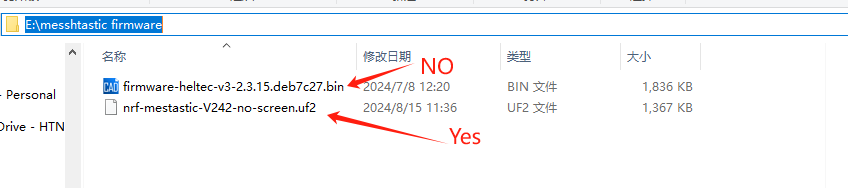
- Connect T114 and PC Via USB cable. Press the RST key twice in quick succession.

- At this point, the PC desktop will pop up a device named "HT-n5262".
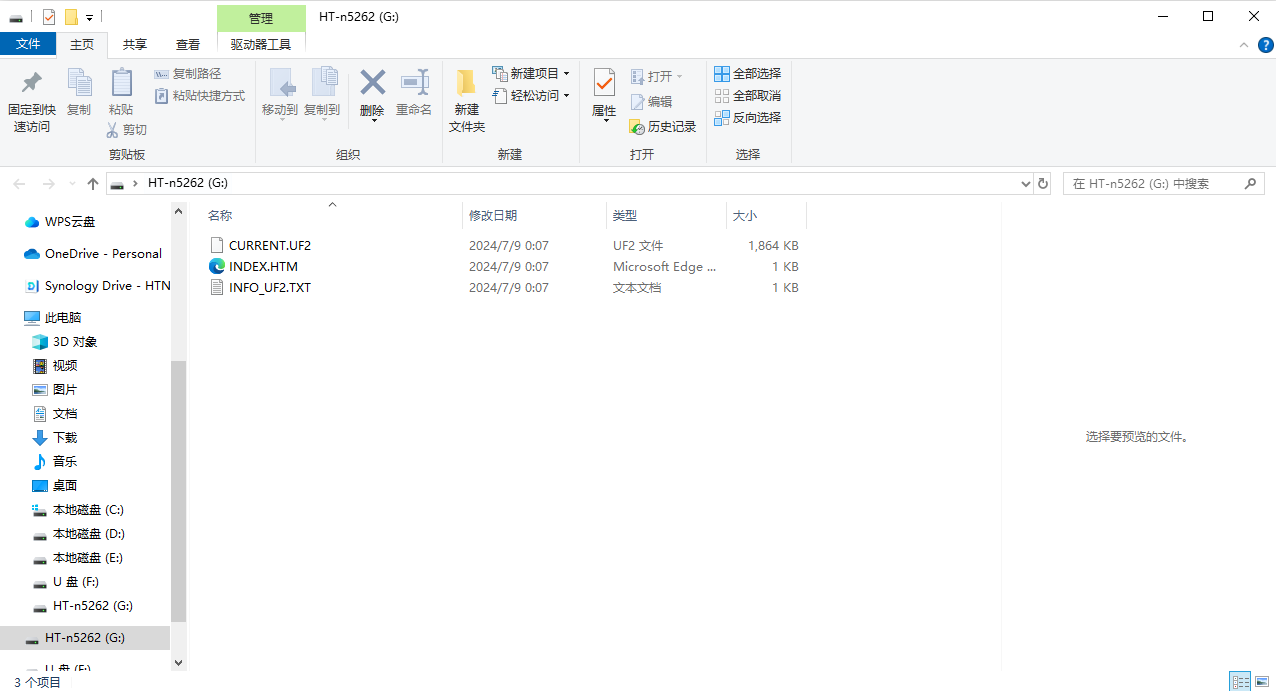
- Copy and paste the prepared firmware into the device.
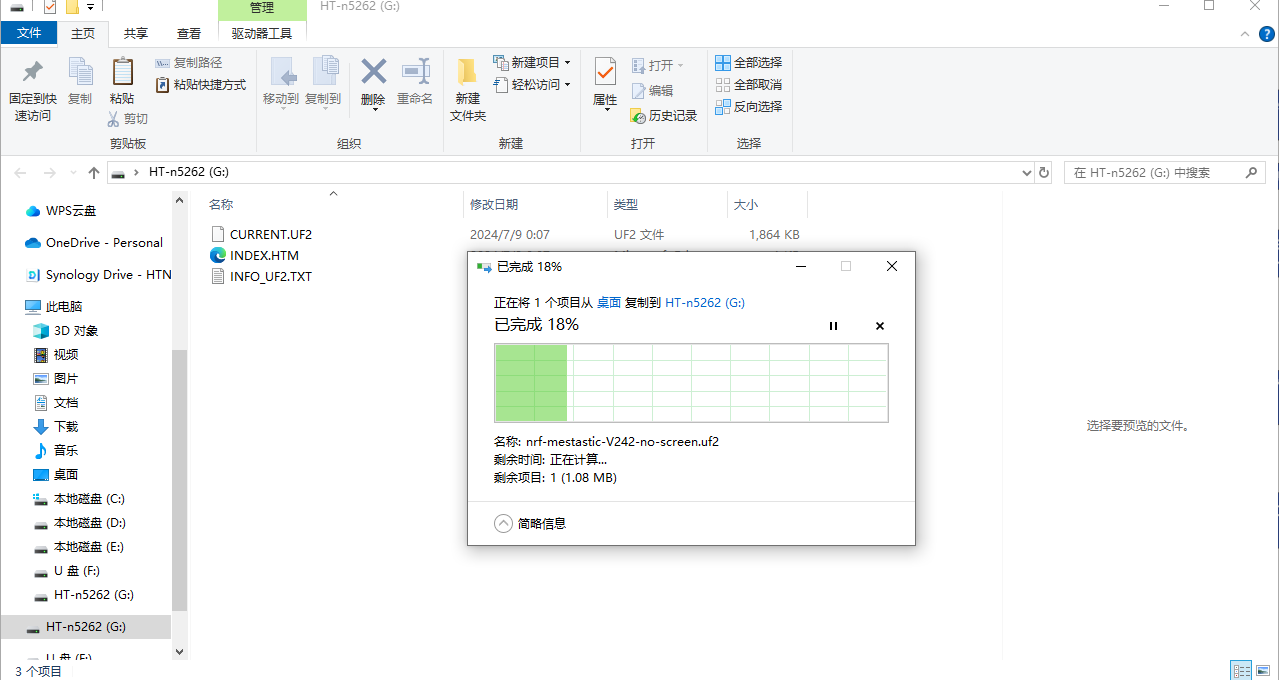
- After the transfer is complete, the device will automatically restart and run the new firmware.