OTA Upgrade Procedure
-
Access the Configuration Page. For entry methods, refer to: Access Configuration Page
-
Navigate to Firmware Update. Click:
Advanced Config→System→Reset/Flash Firmware→Flash Image
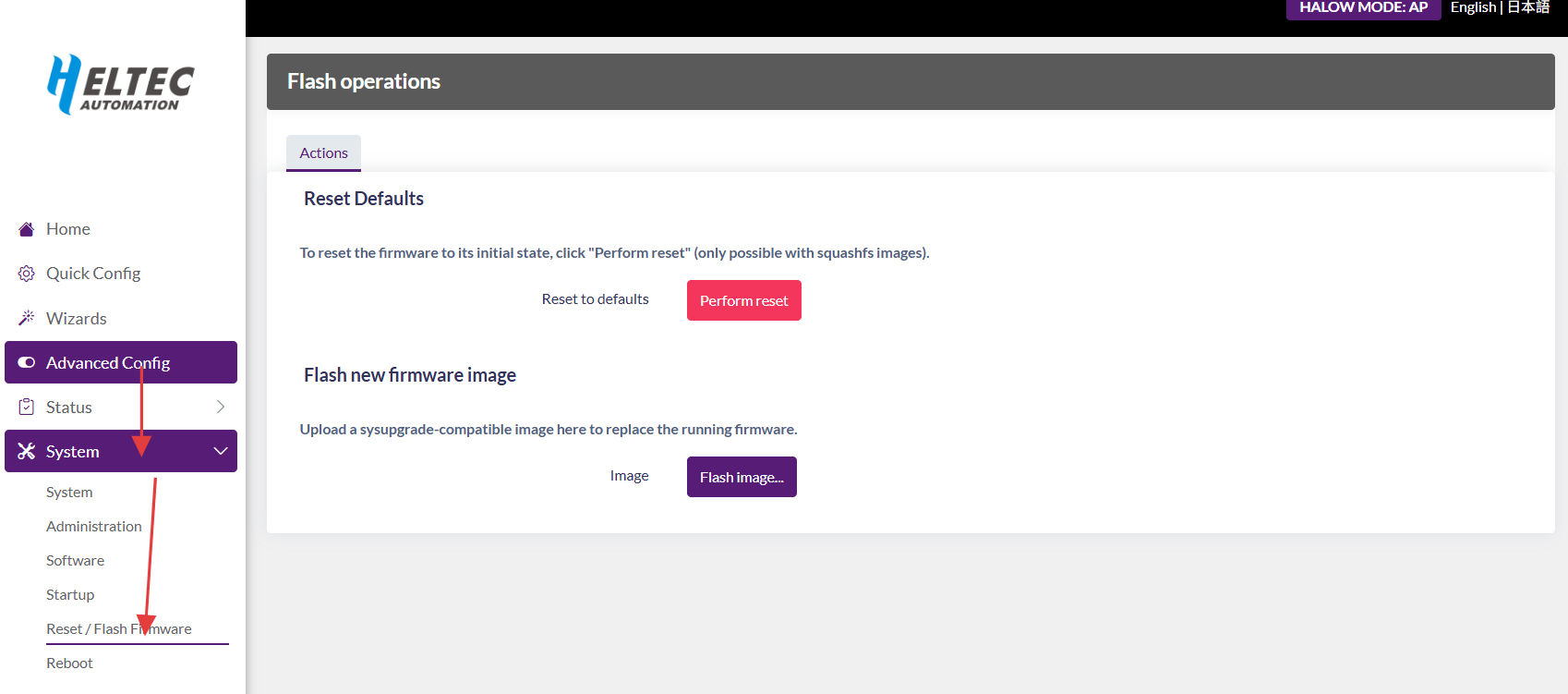
- Select
Browse, Choose target firmware, clickUpload, Waiting for firmware upload to complete...
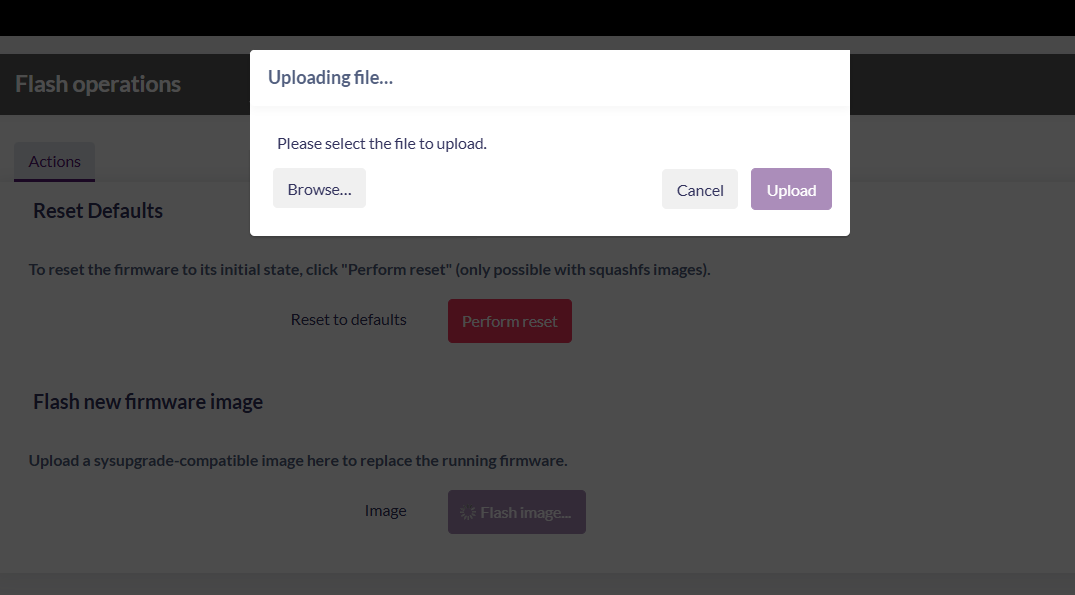
- Select whether to "keep settings and retain the current" configurations
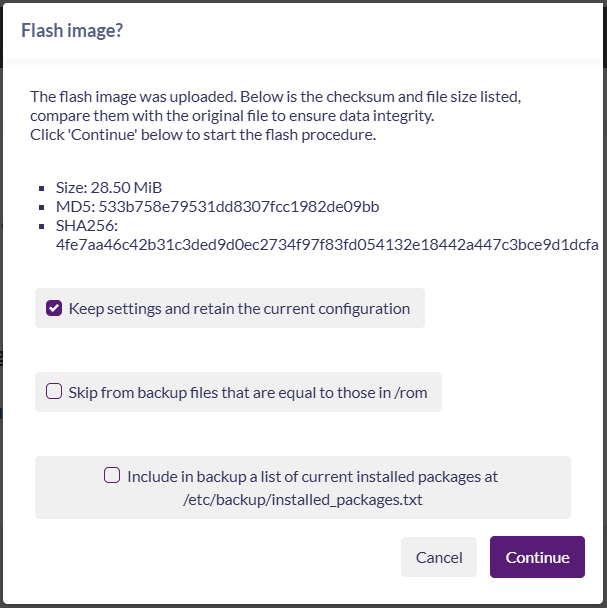
note
Ensure network and power stability during firmware upgrade.
Firmware Version Update HT-HD01 Firmware Version 2.6.6-20250605 update:
- Add Mesh mode
- Press the button to change from purple to red.
- In AP and MeshGateway modes, the ETH indicator light for network usage is changed to green, and the USB indicator light for network usage is changed to purple.
HT-HD01 V1 Firmware Version 2.8.5-20250807 update:
- Added support for enabling the HaLow AP function in HaLow Mesh mode, allowing STA devices to connect to Mesh nodes.
Dynamic ChannelSelectionis is enabled by default.
HT-HD01 V1 and HT-HD01 V2 Firmware Version 2.8.5-20250924 update:
- Fixed a bug where devices kept rebooting after enabling the HaLow AP function in HaLow Mesh mode.