Frequently Asked Questions
This page contains the most frequently questions from user. If this page's detail can't solve your problem, you can also talk in our forum: community.heltec.cn
Can't Download Firmware
- Use a better USB cable, or change a USB socket.
- Check and make sure the CP210x drive had been correctly installed, users can refer to this document: Establish Serial Connection.
- Press "PRG" button before upload.
Another Communication Bus Usage Example
System Reset All the Time
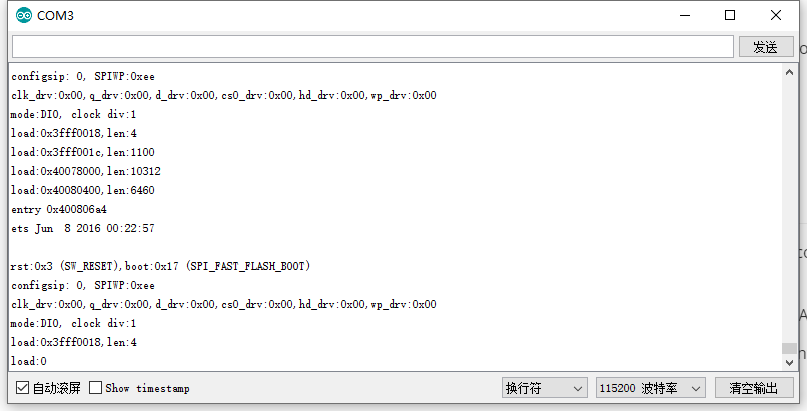
According to the situation we have collected so far, the most likely to cause a constant reset problem may have two reasons:
- Power supply problem: please make sure the voltage of USB ≥ 4.7V, 300mA.
- You chose an error board: because each type of board may have a different FLASH size, and they have a different partition map, it will cause the internal logic error.
Node to node communication
On the premise of no hardware problem, LoRa nodes can communicate with each other node-to-node. The key to success node-to-node communication need make sure the following 7 points the same:
- The same sending and listening frequency:
LoRa.setFrequency(frequency) - The same bandwidth:
LoRa.setSignalBandwidth(signalBandwidth) - The same coding rate:
LoRa.setCodingRate4(codingRateDenominator) - The same preamble length:
LoRa.setPreambleLength(preambleLength) - The same sync word:
LoRa.setSyncWord(syncWord) - The status of
LORA_IQ_INVERSIONis the same - the same
SPREADING FACTOR
Know more information about LoRa node-to-node communication, please refer to LoRa basic library APIs: https://github.com/HelTecAutomation/Heltec_ESP32/blob/master/src/lora/API.md